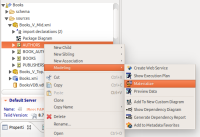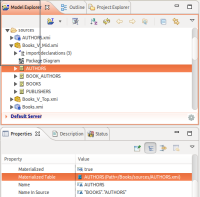Details
-
Feature Request
-
Resolution: Done
-
Blocker
-
9.0.6
Description
The scenario is: select table/view, right mouse click select Create Pojo, present dialog, need a file chooser to select location to save output.
Label of action: Create Pojo (or something to indicates the process)
Dialog title: Create Pojo from Table [tableName]
Message: This will create a Pojo class, and packaged in a jar, that is meant to be used when JDG will be used in materialization or accessed as a data source.
Options:
- file chooser option to select folder to save pojo jar
- drop-down: <select option>
Access JDG in Library Mode
Access JDG via Hot Rod Client
- pojo package name (default = org.teiid.pojo)
- pojo jar name (default = pojo.jar)