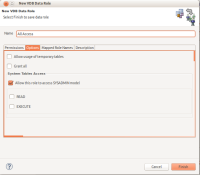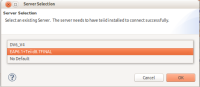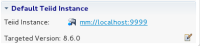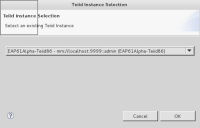-
Enhancement
-
Resolution: Done
-
Major
-
8.4
-
None
We are inconsistent in the way we name/display the default teiid instances in designer.
We supply a 'Display Name' on the server teiid instance panel, but it is empty by default. So when you have multiple local JBoss servers (and dont supply a display name) they are all displayed as 'mm://localhost:9999' in the default server view. This is really confusing as to which instance you've selected as the default.
Also, in the 'Change Default Dialog'. The names in the dropdown get really long and ugly - especially if you provide a teiid instance name. See attached screenshot.
I'm thinking, just set a default for the teiid instance 'display name' initially. Either just use the JBoss server name or something based on it. Then use that name consistently in the Default server view and selection dialog.
- relates to
-
TEIIDDES-2181 Teiid Instance URL is displayed wrong
-
- Closed
-