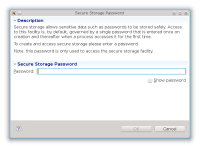Details
-
Enhancement
-
Resolution: Done
-
Major
-
8.1
-
None
Description
Both JBossTools and Designer use secure storage for storing passwords. As such, when opening the application and accessing secure storage for the first time (usually on starting a JBoss server), the default password dialog is displayed. However, this dialog is unintuitive since it provides little explanation of what password it is requesting and is easily confused for the JBoss / Teiid admin password or the Teiid jdbc password. Ironically, this password will allow access to both of them!
Investigation shows that the default password provider can be overridden using the org.eclipse.equinox.security.secureStorage extension point.
Attachments
Issue Links
- is related to
-
JBIDE-14844 Proper feature location for org.jboss.tools.foundation.security.linux fragment
-
- Closed
-