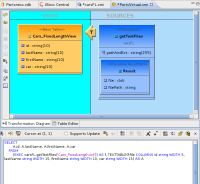Details
-
Bug
-
Resolution: Done
-
Major
-
7.6, 7.7
-
None
Description
At the conclusion of using the flat file importer to create a view model, the column lengths of the model should be defined by the transformation SQL. In this case, all columns have a length of 10 despite the transformation specifying lengths of 5, 10, and 15. (See the attached screenshot.)