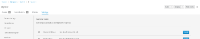Details
-
Bug
-
Resolution: Done
-
Blocker
-
7.3.0.GA
-
RHPAM 7.3.0.GA running on OpenShift
Description
In Stunner, the BusinessRuleTask node loses the taskname and the input and output data association when a process definition is saved and reopened.