1) go to preferences
2) select "JBoss Tools Runtime Detection"
3) enlarge the preferences dialog horizontally
Result:
The composite/pane, that holds the editable widgets does not scale and use all the space that is available. It keeps sticking to the same fixed size.
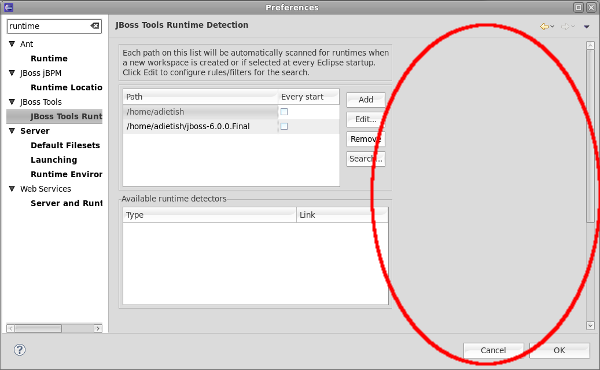
The WTP Server Runtime Detection scales and uses all the available space.

Bug
Minor