.bpel files in resources tree look like text files. There is no bpel icon associated with file.
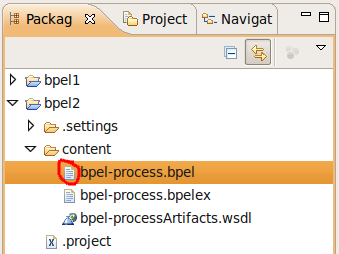
Editor opened using workaround has no icon as well.

.bpel files in resources tree look like text files. There is no bpel icon associated with file.
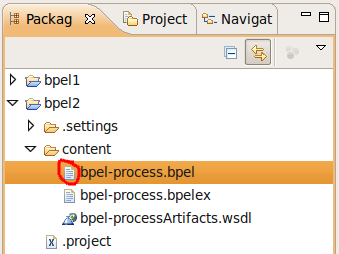
Editor opened using workaround has no icon as well.
