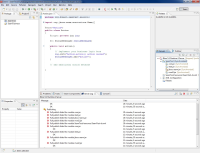Description
Sometimes, artifacts are deployed onto wrong volume on Windows platform.
Steps to reproduce:
1) Install JBT on first volume (e.g. C![]()
2) setup AS runtime on different volume (e.g. D![]() with deployment location set so server deploy dir
with deployment location set so server deploy dir
3) Try to stop/start server & deploy/undeploy artifacts
Sometimes, artifacts are copied to wrong volume (C: in my case). The deploy folder si silently created on that volume, artifacts coppied. No error logged, JBT assumes everything went fine.
For non-windows:
Setting deploy folder to custom location, i.e. /Users/max/tmp/deploy instead of within the server default location similar problems are seen!
Attachments
Issue Links
- relates to
-
JBIDE-7517 Problem with deployment when Eclipse and JBoss AS are installed on different Windows drives
-
- Closed
-