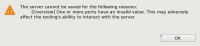-
Bug
-
Resolution: Cannot Reproduce
-
Critical
-
None
-
None
-
None
1) Use EPP 5 as the EAP 5 instance
2) Create a Dynamic Web Project that has a JSR 168 portlet
3) Deploy the Web Project to the server
4) Remove the Web Project
5) Delete the Web Project including on Filesystem
6) Create a New Web Project with a JSR 168 portlet
7) add this project to the EPP 5
8) Get one more ports have an invalid value - see screenshots