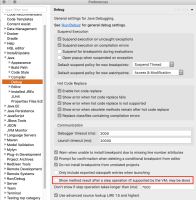-
Bug
-
Resolution: Done
-
Major
-
4.11.0.Final
-
devex #172 Sep 2019, devex #171 Aug 2019
-
5
-
Workaround Exists
-
From Email on devtools-team from jgammon1@redhat.com:
Hi Folks: Using this version of Code Ready Studio Version: 12.11.0.GA Build id: GA-v20190329-0120-B4247 Build date: 20190329-0120 I recently ran an Openshift Starter Workshop lab and witnessed a clear issue with Code Ready Studio and INtelliJ Workshop Starter Lab (http://starter-guides-labs.b9ad.pro-us-east-1.openshiftapps.com/workshop/workshop/lab/common-environment) Lab 19 has a remote debugging setup. The remote debugger in Code Ready connected very very slowly and would not step over or step out making using it as a debugger virtually impossible. One of the lab participants had IntelliJ and it connected immediately and worked just fine. Clearly, something is broken in CRS. Maybe someone would want to test this out and fix? You can find this lab on RHPDS. Just FYI to the PM's.
- causes
-
JBDS-4789 Disable "show method result after a step operation" by default
-
- Closed
-
-
JBIDE-26802 Warn users of the server adapter if "show method result" pref is enabled
-
- Closed
-
- links to