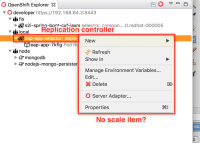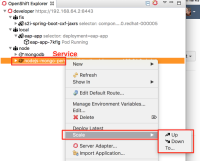-
Enhancement
-
Resolution: Unresolved
-
Major
-
4.5.1.AM1
- ASSERT: make sure that you have an app that has NO deployment config, just a replication controller
(EXEC: if you dont, create it via the attached custom template eap-without-service-nor-deploymentconfig.json )
) - ASSERT: in explorer: once your app is created, select your replication controller and open up the context menu, look for a "Scale" Item.
Result:
There's no such item. There's only "Scale" available if you select the pod for the replication controller. Furthermore it also exists in the properties view for "Deployments".
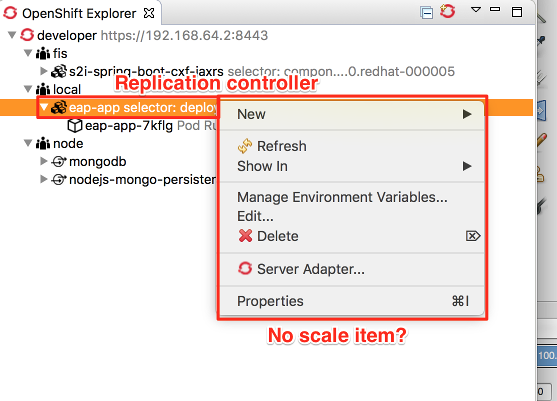
While it exists for services
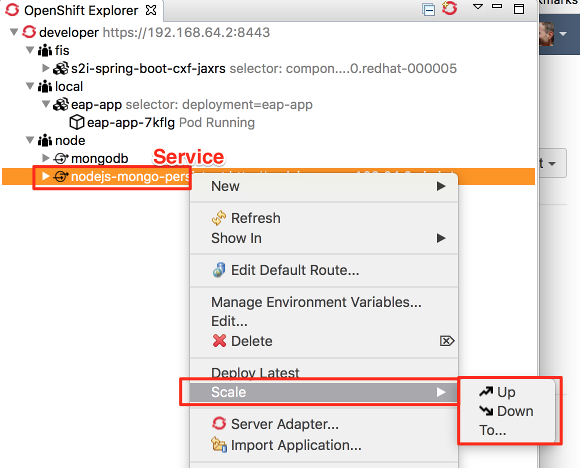
- is related to
-
JBIDE-24979 Scale up/down/to: NPE if you have only a rc, no dc for your app
-
- Closed
-