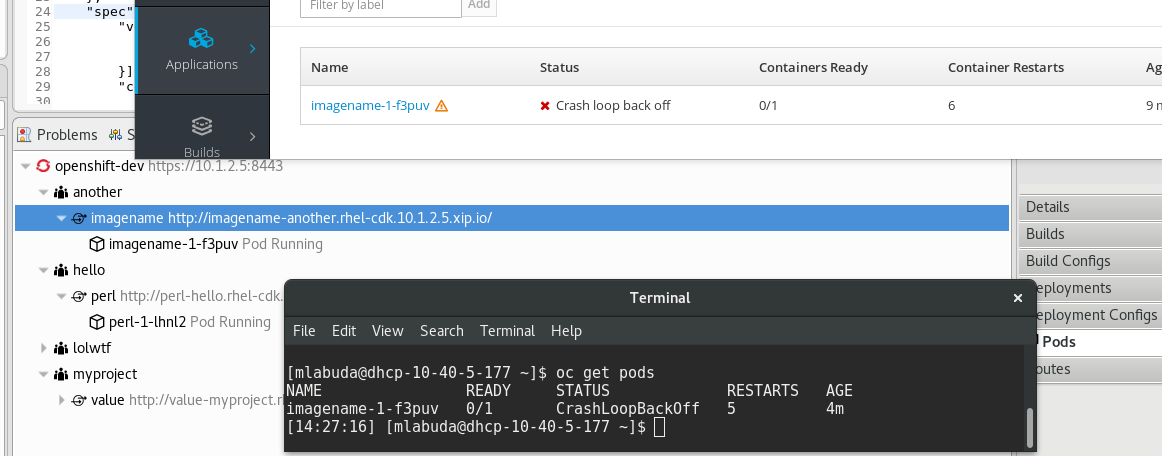-
Bug
-
Resolution: Done
-
Major
-
4.4.2.AM2
-
devex #122 October 2016
-
8
-
When I have a pod with failed status, it is not correctly displayed in tooling. Pod under a service has status Running (as styled next next to tree item as well as property value in property view). Current status is failed, precisely "Crash loop back off" (happens often when there are problems with fetching an image...). The correct status is shown in Web-UI as well as from oc binary "oc get pods". Refresh of a project or service does not help.