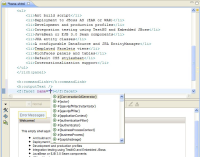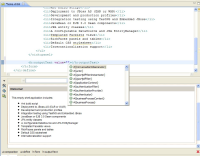Details
-
Bug
-
Resolution: Done
-
Major
-
2.1.0.GA
-
None
Description
The problem happens in editing the source for a xhtml JSF page.
If you type "<h:outputTe" and press ctrl+space to auto complete, the <h:outputText> tag appears as an option for completion. If you select it, it simply puts the element in the source, but doesn't include any attributes. It completes it as :
<h:outputText />
Compare this to JBoss Tools, if you type the same thing and use the auto complete, the IDE completes it as :
<h:outputText value=""></h:outputText value>
with the value="" included and the caret positioned between the two quotes read for typing the value and the EL auto complete box ready to help (see screenshots). Notice also that in the first case, it completes it as a single element, whereas in JBoss Tools it has 2 separate open and close elements.
I can reproduce this on a new project and as I said, this is a fresh installation of JBDS . I have used various versions of JBoss tools, and it has had the tag auto completion for a while (although there was a point where it was broken, that was ages ago).
While it isn't a big deal, when you get used to it being there and it is suddenly missing, you notice it! Let me know if you have problems reproducing it.
Cheers,
Andy Gibson