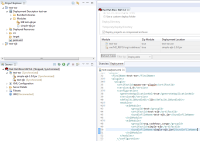I've created a maven-based EAR project that contains serveral ejb modules some of which come from workspace whereas others are downloaded from binary artifact repository. All modules have bundleFileName specified as module-name.jar in order to override the default module-name-version.jar.
When I right-click on an EAR project and choose Export..., a correct EAR file is built, which looks exactly the same as when I build it from command line. However, when I add this project to an EAP 6.4 server, and check "Deploy projects as compressed archives" option, an EAR with erroneously named ejbs is deployed. the bundleFileName option is namely ignored for EJBs that come from binary artifact repository. See attached screenshot.
This problem makes it extremely difficult to debug issues that arise only with zipped ear deployments. The only workaround is to comment out bundleFileName lines in test-ear pom.xml as well as possibly fix filenames in persistence.xml, and remember to revert these changes before committing!