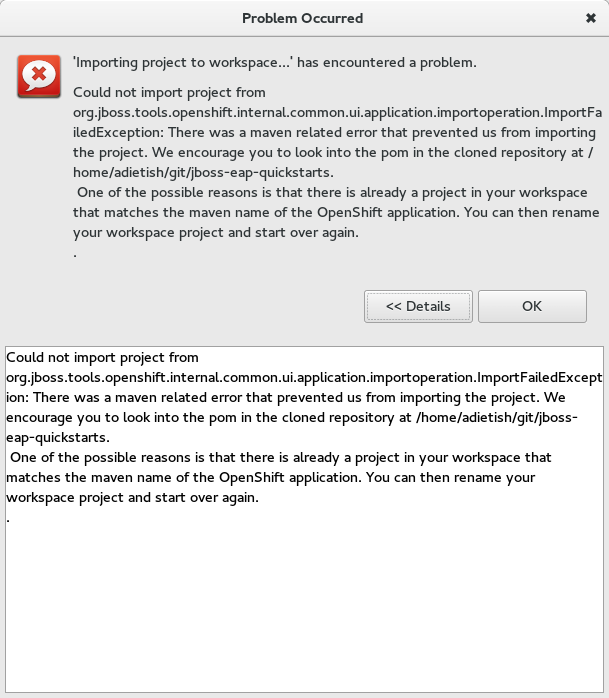Details
-
Bug
-
Resolution: Done
-
Major
-
4.3.1.CR1
-
devex #117 July 2016
-
8
-
Description
When I am creating a new OpenShift application using an existing repo, or at least project in workspace, it throws an error upon application creation completion. This is a bit of pain, because even I have an existing git repo and checked the checkbox in Import Wizard to reuse it, it tries to import project then, but it fails. But the existing project is still usable to use it for a new OpenShift 3 server adapter and upon start of the adapter, local changes are published to OpenShift. This issue is just about error. Maybe we could display a dialog that such a project already exists in workspace and let user to choose to replace it by the one being imported or keep it as it is (if user know that the project in workspace is the correct one and he/she does not want to overwrite it and let local changes disappear).
Error:
Could not import project from org.jboss.tools.openshift.internal.common.ui.application.importoperation.ImportFailedException: There was a maven related error that prevented us from importing the project. We encourage you to look into the pom in the cloned repository at /home/mlabuda/git/jboss-eap-quickstarts.
One of the possible reasons is that there is already a project in your workspace that matches the maven name of the OpenShift application. You can then rename your workspace project and start over again.
An exception stack trace is not available.