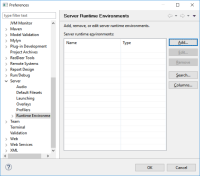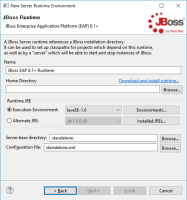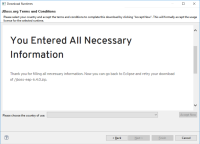first technical investigation:
- the url used to retrieve information on the Terms and conditions page is (I put a breakpoint on DownloadmanagertermsAndConditionsFragment.getTCResponseString): https://developers.redhat.com/download-manager/rest/tc?downloadURL=https%3A%2F%2Fwww.jboss.org%2Fdownload-manager%2Fcontent%2Forigin%2Ffiles%2Fsha256%2F27%2F27a6fd62a8bc4f660970ab282a4bc013934275e47a850a974db6c7d2c62cc50e%2Fjboss-eap-6.4.0.zip&userName=apupier%40redhat.com&userType=R&oldPlugin=true
and it returns:<?xml version="1.0" encoding="UTF-8"?> <result> <htmlText><![CDATA[It is no longer possible to accept terms and conditions in the wizard. Please, use <a href="https://developers.redhat.com/download-manager/file/jboss-fuse-6.2.1.GA-full_zip.zip?eclipse=1">following link</a> instead!]]></htmlText> <plainText><![CDATA[It is no longer possible to accept terms and conditions in the wizard. Please, use https://developers.redhat.com/download-manager/file/jboss-fuse-6.2.1.GA-full_zip.zip?eclipse=1 instead!]]></plainText> <customParams> <param name="company" label="Company" /> <param name="country" label="Country" > <options multiple="false"> </options> </param> <param name="downloadURL" label="Downloaded file" > <options multiple="false"> <option key="https://www.jboss.org/download-manager/content/origin/files/sha256/e5/e5bdb31df14dd8bb17886a7a4232e3fbce0cce86b5e6ddfbb3d3f84e244fd9ff/jboss-fuse-full-6.2.1.redhat-084.zip"/> </options> </param> </customParams> </result>