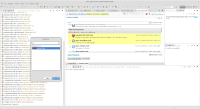-
Bug
-
Resolution: Done
-
Major
-
4.3.0.Final
-
None
Default JBDS installation contains "Arquillia Cruiser" (missing n) view. Arquillian from central isn't installed. View is missing icon and does not work at all - if you try to open it you will get view with "Could not create the view: org.jboss.tools.arquillian.ui.views.arquillianView" text.