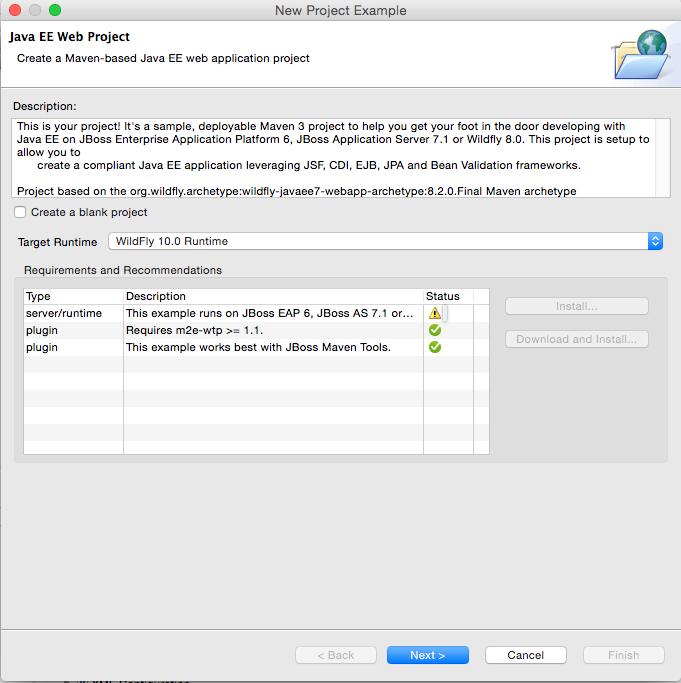-
Bug
-
Resolution: Done
-
Major
-
4.3.0.CR1
-
None
When you open a new project example wizard and there is a requirement which is not really met, a yellow warning triangle may be shown.
I wanted to know what this means so I pointed my mouse at it a an empty tooltip was shown. We should put some text into the tooltip explaining what's going on.
The screenshot below already shows the empty tooltip when you hover over the triangle: