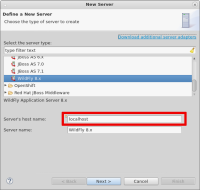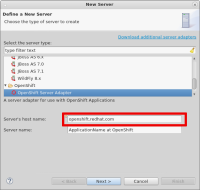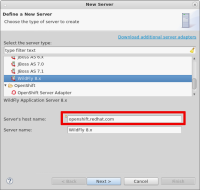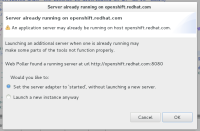-
Bug
-
Resolution: Won't Do
-
Minor
-
4.2.2.Final
-
None
If I am creating new server in Servers view via New Server wizard and I select in tree at first OpenShift Server Adapter and then e.g. Wildfly 8.x server, then created server cannot be started. There is a warning there there is server running on openshift.redhat.com:8080. User has to delete such server from servers view and create a new one without selecting OpenShift Server Adapter in server type selection.

- relates to
-
JBIDE-20114 New server uses openshift.redhat.com host name in case OpenShift server adapter has been selected in tree
-
- Closed
-