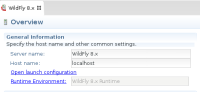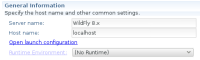Description
When you create a remote server without a runtime and then open the server editor and click the runtime drop down menu, a suitable runtime will be selected. But once you do that, you can no longer revert that action (once you save the editor).
Clearly, there needs to be a new item in the drop down menu called <none> or something similar.
Credit for spotting this bug goes to ljelinko ![]()