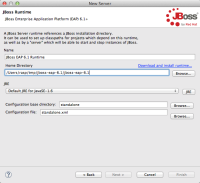Details
-
Bug
-
Resolution: Done
-
Major
-
4.2.0.Beta2
-
None
Description
I tried download EAP 6.1 using the runtime download feature.
I hit an issue when I go the path through Server -> New server (it works find if I go through Preferences -> JBoss Tools runtime detection).
I chose EAP 6.1 as server type, then defaults (local, file operations), new runtime. There I clicked Download.
I followed through - the runtime was downloaded, the fields pre-filled.
But now the Finish button is grey and I cannot finish the dialog:
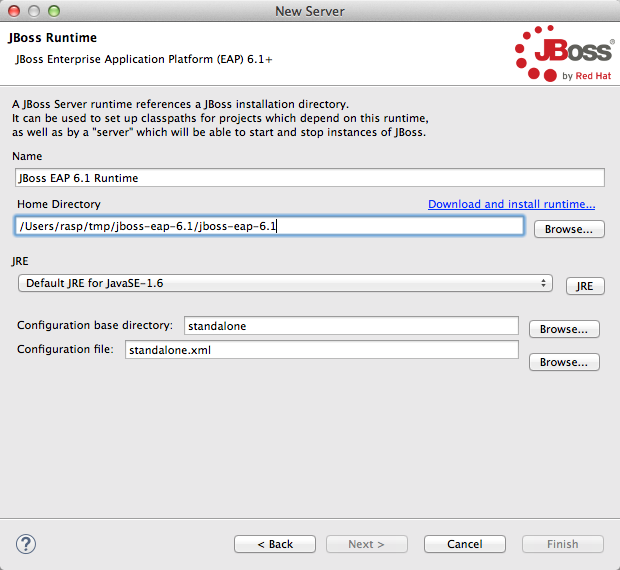
Attachments
Issue Links
- is duplicated by
-
JBIDE-17256 "Next" button still disabled after completed download of a runtime
-
- Closed
-
- is related to
-
JBIDE-16994 DownloadRuntime workflow bug when called from new server wizard
-
- Closed
-