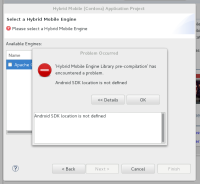-
Bug
-
Resolution: Done
-
Major
-
4.2.0.Beta1
-
None

I see this error message in two places:
- after downloading a Cordova version for Android from within the new project wizard
- when opening the Properties pane for a hybrid mobile project in Project Explorer
Is this error message necessary? If I click cancel for the error message I can still continue with the wizard without issue and create a viable project. And why do I have to have the Android SDK location defined to create a project that I only want to run with CordovaSim, which itself doesn't need to know about Android SDK? I think the error message should be removed.
Alternatively, if the message must persist then it would be better if this info was not reported to the user as an error message. For example, Run as > Run on Android Emulator presents the user with a friendly prompt stating that the Android SDK location is not defined and do they want to define it now. This is a better user experience.
But getting rid of the message altogether would be preferable.
- is duplicated by
-
JBIDE-16944 Dont show android sdk location error dialog box when users can't/need to fix it
-
- Closed
-