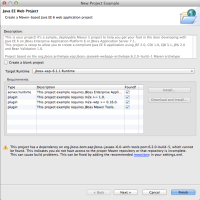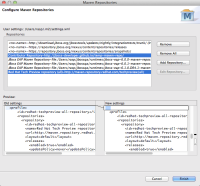Details
-
Bug
-
Resolution: Done
-
Major
-
4.1.1.Final
-
None
Description
When I try to create the Java EE Web Project from Central, I am given a warning that dependencies are missing.
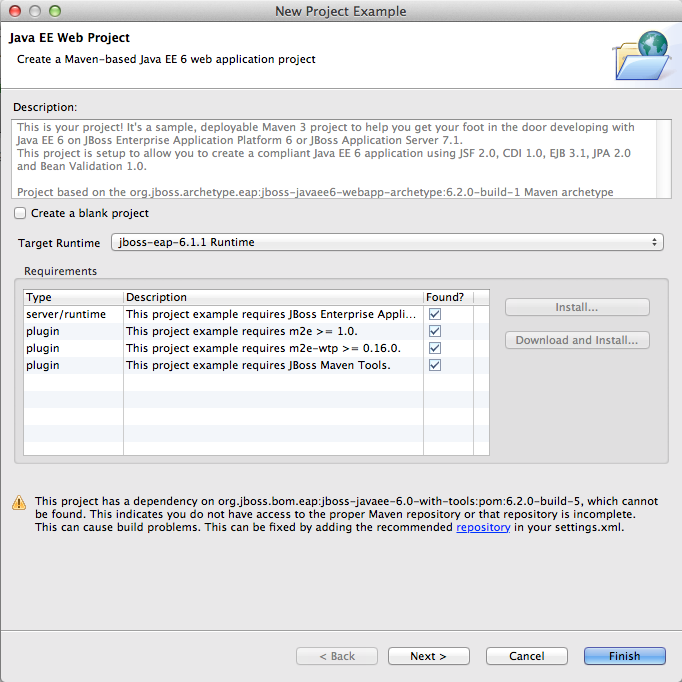
When I click on the "repository" link to fix the problem, I am offered to add the Red Hat Tech Preview repo which I already have in my settings.xml (along with jboss developer repo at github.io - on clue what that is for).
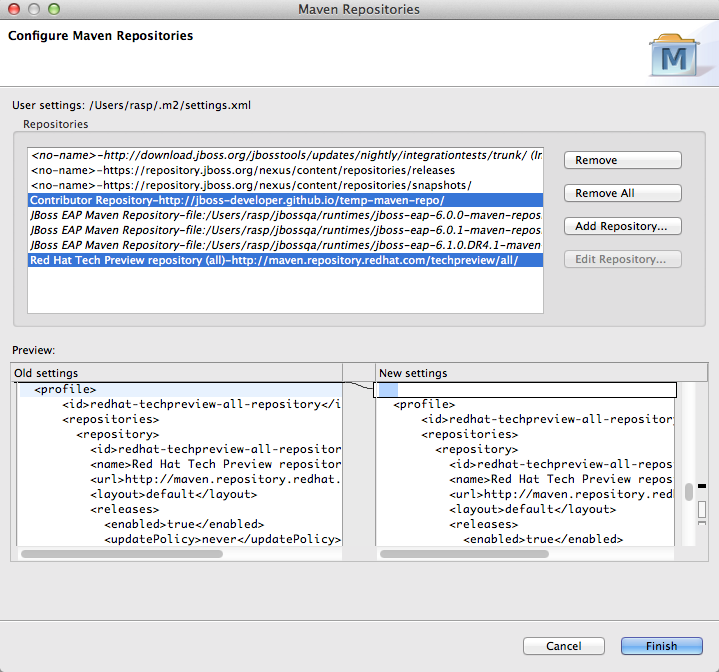
Note that the behavior is a little unpredictable. Rastislav was able to reproduce the issue, but later it disappeared for him and for me, too. Then I removed my local maven repo and tried again and the error is back. Now I even added the recommended repos, but the warning stayed displayed (even after there was no progress in the bottom right corner of the IDE). But when I finished the dialog, there is no build error.
Attachments
Issue Links
- is cloned by
-
JBIDE-16287 Missing dependencies warning doesn't disappear once settings.xml is fixed
-
- Closed
-
- is duplicated by
-
JBDS-2860 Missing "build-5" artifact
-
- Closed
-