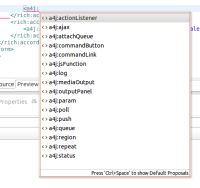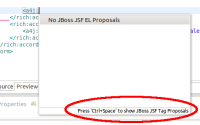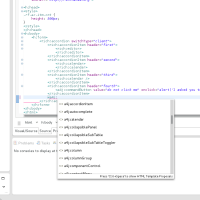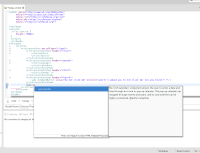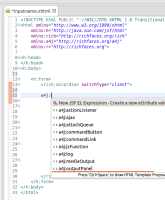When I create new JSF project, where I add RichFaces libraries needed to create RichFaces 4.5 (a special version which should be some kind of bridge between RichFaces 4 and 5) application:
- richfaces-5.0.0.Alpha2.jar
- richfaces-components-a4j-4.5.0.Alpha1.jar
- richfaces-components-rich-4.5.0.Alpha1.jar
Then if you have all supported namespaces included, auto completion triggered e.g. on <a4j: will provides also non existing components, like <a4j:calendar (it should be <rich:calendar )
Please see steps to reproduce.