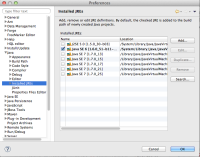-
Bug
-
Resolution: Done
-
Blocker
-
None
Version: 7.0.0.CR1
Build id: CR1-v20130702-0605-B354
Build date: 20130702-0605
On Mac OS X with Java 6 32-bit JVM - Browser fails to load
http://screencast.com/t/iYnsp7ekB1Ha
Steps to reproduce:
- You need to have Java 6 and Java 7 installed on your Mac
- Install a 32-bit version of Eclipse and run it with Java 6
- Go to Preferences > Java > Installed JREs and remove all JREs except Java 7
- Try to run BrowserSim
Actual result:
BrowserSim does not start. No messages shown.
Update:
This happens because Oracle Java 7 does not support the 32-bit mode, so it cannot run 32-bit SWT libraries, which are used by BrowserSim.
Update 2 (reopening):
On step #1 you need to have Java 5 installed. This will lead to NPE when opening BrowserSim preferences
Workaround (if Java 7 installed):
- Add (do not remove) Java 6 from Preferences > Java > Installed JREs
- Go to Preferences > JBoss Tools > BrowserSim/CordovaSim and select Java 6 to run BrowserSim
Workaround (if Java 5 installed):
Remove Java 5 from the list of installed JREs