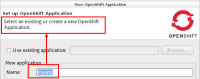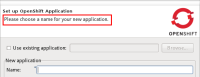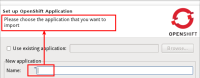-
Bug
-
Resolution: Done
-
Minor
-
4.1.0.Beta2
-
None
- On fresh install & start of JBDS, select OpenShift application from JBoss Central or selecting existing connection in Explorer and hit Create new Application. After providing credentials, the wizard states:
I want to create app, not to import. It should state, right-away without having to type at least 1 character of application name, this imho:Please choose the application that you want to import
Select an existing or create a new OpenShift Application.
- When I select an application in OpenShift Explorer and select Import Application I get in the wizard title
I think it would be probably more suitable to displaySelect an existing or create a new OpenShift Application.
Please choose the application that you want to import
adietish@redhat.com: What do you think?