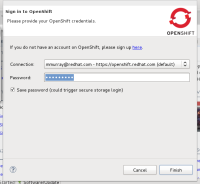-
Bug
-
Resolution: Done
-
Major
-
4.1.0.Alpha2
-
None
I created a new OpenShift connection and selected 'save password' (then was prompted to put in secure storage password). New connection is listed in OpenShift Explorer tab.
If I then click 'Connect to OpenShift' icon, the newly connected connection info is shown together with the password in the password field and the 'save password' check box is selected [attached image - Connection_withPassword.png].
All good up to this point.
I then closed and reopened the IDE. If I then click 'Connect to OpenShift' icon, the newly connected connection info is shown but the password field is BLANK and the 'save password' check box is NOT selected [attached image - Connection_withoutPassword_afterIDErestart.png].
This looks like a bug to me - the password field should be completed and the check box selected.
This issue only occurs when clicking 'connect to OpenShift' after an IDE restart. If double-click or expand connection in OpenShift Explorer tab after restart then the connection wizard remembers the password and skips straight to prompting for secure storage password as expected.
- is related to
-
JBIDE-13563 <User not connected> After saving password to secure storage
-
- Closed
-
- relates to
-
JBIDE-13021 Connection dialog: settings are to default when switching to <New Connection> but checkbox is not checked and password is erroneous
-
- Closed
-