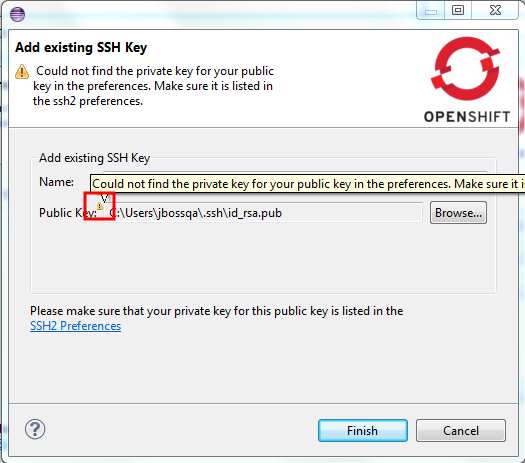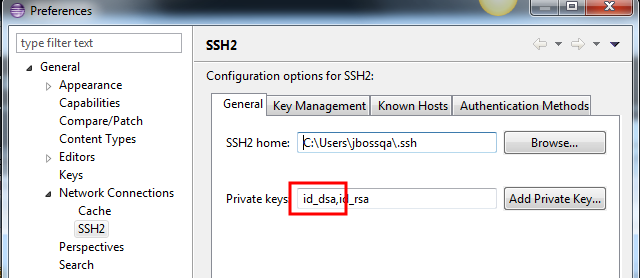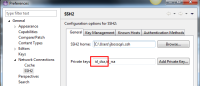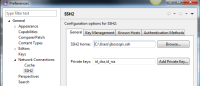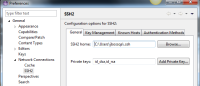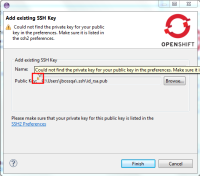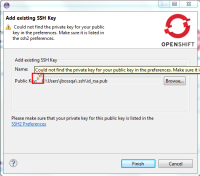Details
-
Bug
-
Resolution: Done
-
Major
-
4.0.0.Beta2
-
-
-
Documented as Resolved Issue
Attachments
Issue Links
- duplicates
-
JBIDE-13107 Add existing ssh key: using id_rsa warns user even though id_rsa is listed in ssh private keys preferences
-
- Closed
-
- is related to
-
JBDS-2069 Windows - ssh directory is missing a "." before "ssh"
-
- Closed
-