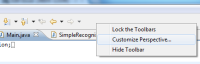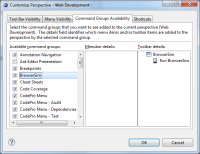Details
-
Bug
-
Resolution: Done
-
Major
-
3.3.0.CR1
-
Sprint #2 April 2015
-
-
Description
Unable to access BrowserSIM when installed as single feature from JBT CR1. Additional steps are required. This is confusing for a users. BrowserSIM should be accessible and visible after installation if possible.
These additional steps are:
- Right click on the Eclipse toolbar→Customize Perspective...:
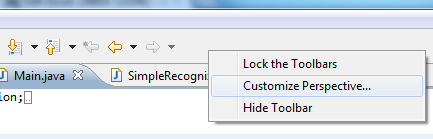
- Go to the Command Group Availability tab and select BrowserSim command group:
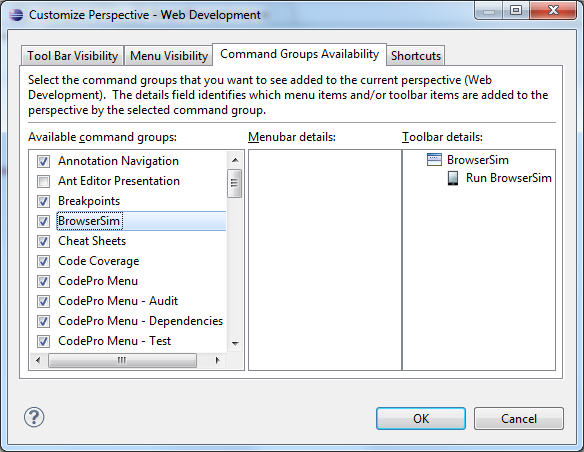
- BrowserSim icon will appear on the toolbar: