1.) ASSERT: make sure you have an OpenShift user configured in your OpenShift Express Console
2.) EXECUTE: select your user in the console and choose Edit Embedded Cartridges from the context menu

3.) check new cartridge(s)
4.) Hit Finish and you get a dialog that reports url and credentials for new embedded cartridges
5.) check your application the OpenShift Express Console, see if there are new embedded cartridges
Result:
There's no change in the OpenShift Express Console, the new embedded cartridges are not listed below your application
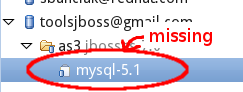
Bug
Minor