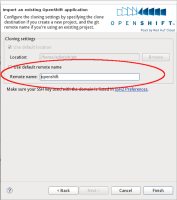New OpenShift Application wizard: custom remote name is reseted if you switch pages back and forth
-
Xavier Coulon
-
André Dietisheim
- Votes:
-
0 Vote for this issue
- Watchers:
-
0 Start watching this issue
- Created:
- Updated:
- Resolved: