-
Bug
-
Resolution: Done
-
Major
-
3.3.0.Beta1
-
None
- ASSERT: make sure you have a folder in <home>/git/<project name> (ex. former clone, empty folder, etc.) ex. have a folder <home>/git/as
- EXEC: launch the OpenShift Express Application wizard
- EXEC: log in and choose a new name <project name> & type (no embedded cartridges needed) ex. "as" as name
- EXEC: on the project page: choose Create new
Result:
*Finish" is enabled even though the checkout will not be possible: You already have a folder with the same name as the clone.
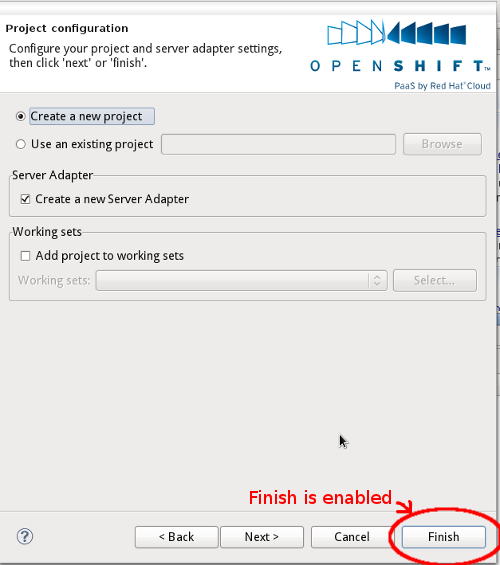
The clone would have to remove that one or cancel, warning about it.
The wizard with the clone settings has no warning/error telling you that the clone destination is not valid.

Expected result:
Finish must be disabled as long as the git clone destination is invalid (already a file/folder present). The clone settings page must decorate the Location input.
- clones
-
JBIDE-11298 Git clone destination folder is not validated
-
- Closed
-