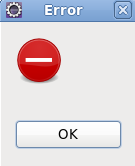-
Bug
-
Resolution: Done
-
Major
-
3.3.0.M4
-
None
When using the Download button within the JBoss Tools Runtime Detection preferences screen, I highlight JBoss AS 7.0.2 and click OK. I choose an installation folder within /home that isn't for the user I am logged in as and click OK (leaving the download location as the default).
The application server is then downloaded, but once installation begins, because the folder is not writable by the user who is running the Eclipse instance, an error occurs, however no information is provided on why (see attached screenshot).
I recommend one of two things, either:
- Check that the directory is writeable before beginning the download
OR - When the error occurs, provide text explaining to the user what has happened and then provide a way for a different install location to be selected.