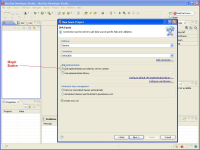Details
Description
Create new Seam Web project.
In 3rd step select persistance option.
At step, shown in screenshot by default is not selected any of JSF Implementation chackboxes.
Select checkbox as shown on screenshot.
Select WAR at last step of creation. Press Finish.
Created project can't be run on server (errors appears).
Next creation of same project generates tons of exceptions related to missed persistance.xml
Now start to create Seam project again. Opsss, you can't deselect implementation option as it was by default (noone option selected by default). And can't create normal project now. Only way i found to make it work again - studio reinstallation.
Logs not provided - after this operation to make studio work again I fully reinstall it. So logs wasn't saved. ![]()
Updated: After studio reinstall this checkbox still selected and i can't now create workable WAR Seam project. After some random actions (starting-stopping server, creating projects etc) checkboxes again become unchecked and war projects successfully deploy on server.