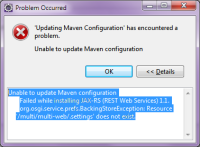-
Bug
-
Resolution: Done
-
Major
-
None
This message shows up in the Problems view after selecting Java EE 6 Enterprise Application from JBoss Central and successfully completing the wizard. This message basically means "go to Maven->Update Project Configuration but it does not say that, plus the refresh of the project should have happened automatically.
And this Update Project Configuration sometimes errors.
See screenshots
- is blocked by
-
JBIDE-10037 EE6 EAR Archetype fails to close after completion
-
- Closed
-