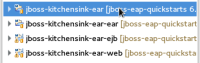Details
-
Bug
-
Resolution: Duplicate
-
Major
-
10.1.0.GA
-
-
Workaround Exists
-
-
NEW
Description
If DevStudio (with Server Adapter configured for external OpenShift) is used to deploy an application developed in DevStudio, errors result.
The reporting user shows indications additional 'deploy' directories are being synthesized as the binary target location. The log reports:
15:59:41,588 INFO [org.jboss.as.server.deployment.scanner] (DeploymentScanner-threads - 2) WFLYDS0010: Scan found incompletely copied file content for deployment /opt/eap/standalone/deployments/deploy/deploy/deploy/deploy/deploy/deploy/activemq-rar.rar.
Attachments
Issue Links
- is related to
-
JBIDE-24322 Openshift publisher keeps getting more nested
-
- Closed
-
- links to