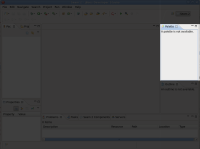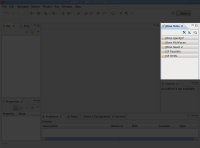-
Enhancement
-
Resolution: Won't Do
-
Major
-
None
-
5.0.0.M3
-
None
-
Medium
I have just downloaded and tried the latest 5.0.0.M4 nightly build and was confused as to why the Palette view on the right said "A palette is not available." when I expected a list of folders relating to JBoss components to appear. After a while I found that you have to specifically open the "JBoss Tools Palette" from Window -> Show View -> Other.
It would make sense to have the defauly palette that is opened to be the JBoss Tools Palette for JBDS 5; leaving it as the Eclipse default palette could cause customer/user confusion.