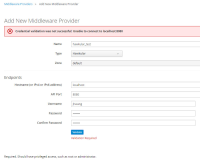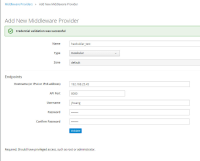Details
-
Bug
-
Resolution: Done
-
Major
-
None
-
None
-
None
-
Hide
1. Installed cassandra 3.0.9 and it worked successfully.
2. Installed hawkular-services-dist-0.23.0.Final and it worked also successfully.
3. added user and set password the following command.
> $HS_HOME/bin/add-user.sh -a -u jhwang -p password –g read-write,read-only4. executed hawkular service with the following command successfully.
>$HS_HOME/bin/standalone.sh -Dhawkular.rest.user=jhwang –Dhawkular.rest.password=password -Dhawkular.agent.enabled=true5. run manageiq container with docker image, manageiq/manageiq:euwe-1
- docker pull manageiq/manageiq:euwe-1
- docker run --privileged -d -p 8443:443 manageiq/manageiq:euwe-1
- docker exec -ti <container-id> bash –l
6. In the manageiq container, configured the server.key and server.crt with these commands,
[root@17a6a6bd8743 vmdb]# find / -name server.crt
/opt/manageiq/manageiq-ui-service/node_modules/browser-sync/lib/server/certs/server.crt
[root@17a6a6bd8743 vmdb]# find / -name server.key
/opt/manageiq/manageiq-ui-service/node_modules/browser-sync/lib/server/certs/server.key
[root@17a6a6bd8743 vmdb]# vi /etc/httpd/conf.d/ssl.conf- uncomment and specify the server name
ServerName localhost:8443 - change ssl
SSLProtocol -All +TLSv1 +TLSv1.1 +TLSv1.2 - change to the one created in [1]
SSLCertificateFile /opt/manageiq/manageiq-ui-service/node_modules/browser-sync/lib/server/certs/server.crt - change to the one created in [1]
SSLCertificateKeyFile /opt/manageiq/manageiq-ui-service/node_modules/browser-sync/lib/server/certs/server.key
[root@17a6a6bd8743 vmdb]# systemctl restart httpd
[root@17a6a6bd8743 vmdb]# yum install firewalld -y
[root@17a6a6bd8743 vmdb]# systemctl start firewalld
[root@17a6a6bd8743 vmdb]# systemctl enable firewalld
[root@17a6a6bd8743 vmdb]# firewall-cmd --add-service=https --permanent
success
[root@17a6a6bd8743 vmdb]# firewall-cmd --reload
success7. In the web browser, executed manageiq web ui with this url https://localhost:8443
8. tried connect to hawkular service middleware but it failed and threw the above message
Credential validation was not successful: Unable to connect to localhost:80809. And these are the ssl log of manageiq apache web server.
*_[Wed Feb 08 11:13:44.853717 2017] [ssl:warn] [pid 28] AH01909: RSA certificate configured for localhost:443 does NOT include an ID which matches the server name
[Wed Feb 08 11:13:44.877461 2017] [ssl:warn] [pid 28] AH01909: RSA certificate configured for localhost:443 does NOT include an ID which matches the server name
[Wed Feb 08 11:13:52.391155 2017] [proxy:error] [pid 116] (111)Connection refused: AH00957: HTTP: attempt to connect to 0.0.0.0:3000 (0.0.0.0) failed
[Wed Feb 08 11:13:52.391205 2017] [proxy:error] [pid 116] AH00959: ap_proxy_connect_backend disabling worker for (0.0.0.0) for 60s
[Wed Feb 08 11:13:52.391215 2017] [proxy_http:error] [pid 116] [client 172.17.0.1:60760] AH01114: HTTP: failed to make connection to backend: 0.0.0.0, referer: https://127.0.0.1:8443/ems_middleware/show_list
[Wed Feb 08 11:13:52.466506 2017] [proxy:error] [pid 118] (111)Connection refused: AH00957: HTTP: attempt to connect to 0.0.0.0:3000 (0.0.0.0) failed
[Wed Feb 08 11:13:52.466561 2017] [proxy:error] [pid 118] AH00959: ap_proxy_connect_backend disabling worker for (0.0.0.0) for 60s
[Wed Feb 08 11:13:52.466571 2017] [proxy_http:error] [pid 118] [client 172.17.0.1:60766] AH01114: HTTP: failed to make connection to backend: 0.0.0.0
[Wed Feb 08 11:13:55.753809 2017] [proxy:error] [pid 117] (111)Connection refused: AH00957: HTTP: attempt to connect to 0.0.0.0:3000 (0.0.0.0) failed
[Wed Feb 08 11:13:55.753851 2017] [proxy:error] [pid 117] AH00959: ap_proxy_connect_backend disabling worker for (0.0.0.0) for 60s
[Wed Feb 08 11:13:55.753859 2017] [proxy_http:error] [pid 117] [client 172.17.0.1:60772] AH01114: HTTP: failed to make connection to backend: 0.0.0.0
[Wed Feb 08 11:13:58.874440 2017] [proxy:error] [pid 116] (111)Connection refused: AH00957: WS: attempt to connect to 0.0.0.0:5000 (0.0.0.0) failed
[Wed Feb 08 11:13:58.874467 2017] [proxy:error] [pid 116] AH00959: ap_proxy_connect_backend disabling worker for (0.0.0.0) for 60s
[Wed Feb 08 11:13:58.874471 2017] [proxy_wstunnel:error] [pid 116] [client 172.17.0.1:60788] AH02452: failed to make connection to backend: 0.0.0.0
[Wed Feb 08 11:14:02.641008 2017] [proxy:error] [pid 119] (111)Connection refused: AH00957: HTTP: attempt to connect to 0.0.0.0:3000 (0.0.0.0) failed
[Wed Feb 08 11:14:02.641053 2017] [proxy:error] [pid 119] AH00959: ap_proxy_connect_backend disabling worker for (0.0.0.0) for 60s
[Wed Feb 08 11:14:02.641063 2017] [proxy_http:error] [pid 119] [client 172.17.0.1:60780] AH01114: HTTP: failed to make connection to backend: 0.0.0.0, referer: https://127.0.0.1:8443/ems_middleware/show_list
[Wed Feb 08 11:14:06.354529 2017] [proxy:error] [pid 118] (111)Connection refused: AH00957: HTTP: attempt to connect to 0.0.0.0:3000 (0.0.0.0) failed
[Wed Feb 08 11:14:06.354554 2017] [proxy:error] [pid 118] AH00959: ap_proxy_connect_backend disabling worker for (0.0.0.0) for 60s
[Wed Feb 08 11:14:06.354559 2017] [proxy_http:error] [pid 118] [client 172.17.0.1:60796] AH01114: HTTP: failed to make connection to backend: 0.0.0.0, referer: https://127.0.0.1:8443/ems_middleware/show_list
[Wed Feb 08 11:14:07.463969 2017] [proxy:error] [pid 117] (111)Connection refused: AH00957: HTTP: attempt to connect to 0.0.0.0:3000 (0.0.0.0) failed
[Wed Feb 08 11:14:07.463992 2017] [proxy:error] [pid 117] AH00959: ap_proxy_connect_backend disabling worker for (0.0.0.0) for 60s
[Wed Feb 08 11:14:07.463996 2017] [proxy_http:error] [pid 117] [client 172.17.0.1:60802] AH01114: HTTP: failed to make connection to backend: 0.0.0.0, referer: https://127.0.0.1:8443/ems_middleware/show_list
[Wed Feb 08 11:14:09.327192 2017] [proxy:error] [pid 116] (111)Connection refused: AH00957: WS: attempt to connect to 0.0.0.0:5000 (0.0.0.0) failed
[Wed Feb 08 11:14:09.327216 2017] [proxy:error] [pid 116] AH00959: ap_proxy_connect_backend disabling worker for (0.0.0.0) for 60s
[Wed Feb 08 11:14:09.327220 2017] [proxy_wstunnel:error] [pid 116] [client 172.17.0.1:60808] AH02452: failed to make connection to backend: 0.0.0.0
[Wed Feb 08 11:14:25.009310 2017] [ssl:warn] [pid 559] AH01909: RSA certificate configured for localhost:443 does NOT include an ID which matches the server name
[Wed Feb 08 11:14:25.027531 2017] [ssl:warn] [pid 559] AH01909: RSA certificate configured for localhost:443 does NOT include an ID which matches the server name_*Show1. Installed cassandra 3.0.9 and it worked successfully. 2. Installed hawkular-services-dist-0.23.0.Final and it worked also successfully. 3. added user and set password the following command. > $HS_HOME/bin/add-user.sh -a -u jhwang -p password –g read-write,read-only 4. executed hawkular service with the following command successfully. >$HS_HOME/bin/standalone.sh -Dhawkular.rest.user=jhwang –Dhawkular.rest.password=password -Dhawkular.agent.enabled=true 5. run manageiq container with docker image, manageiq/manageiq:euwe-1 docker pull manageiq/manageiq:euwe-1 docker run --privileged -d -p 8443:443 manageiq/manageiq:euwe-1 docker exec -ti <container-id> bash –l 6. In the manageiq container, configured the server.key and server.crt with these commands, [root@17a6a6bd8743 vmdb] # find / -name server.crt /opt/manageiq/manageiq-ui-service/node_modules/browser-sync/lib/server/certs/server.crt [root@17a6a6bd8743 vmdb] # find / -name server.key /opt/manageiq/manageiq-ui-service/node_modules/browser-sync/lib/server/certs/server.key [root@17a6a6bd8743 vmdb] # vi /etc/httpd/conf.d/ssl.conf uncomment and specify the server name ServerName localhost:8443 change ssl SSLProtocol -All +TLSv1 +TLSv1.1 +TLSv1.2 change to the one created in [1] SSLCertificateFile /opt/manageiq/manageiq-ui-service/node_modules/browser-sync/lib/server/certs/server.crt change to the one created in [1] SSLCertificateKeyFile /opt/manageiq/manageiq-ui-service/node_modules/browser-sync/lib/server/certs/server.key [root@17a6a6bd8743 vmdb] # systemctl restart httpd [root@17a6a6bd8743 vmdb] # yum install firewalld -y [root@17a6a6bd8743 vmdb] # systemctl start firewalld [root@17a6a6bd8743 vmdb] # systemctl enable firewalld [root@17a6a6bd8743 vmdb] # firewall-cmd --add-service=https --permanent success [root@17a6a6bd8743 vmdb] # firewall-cmd --reload success 7. In the web browser, executed manageiq web ui with this url https://localhost:8443 8. tried connect to hawkular service middleware but it failed and threw the above message Credential validation was not successful: Unable to connect to localhost:8080 9. And these are the ssl log of manageiq apache web server. *_ [Wed Feb 08 11:13:44.853717 2017] [ssl:warn] [pid 28] AH01909: RSA certificate configured for localhost:443 does NOT include an ID which matches the server name [Wed Feb 08 11:13:44.877461 2017] [ssl:warn] [pid 28] AH01909: RSA certificate configured for localhost:443 does NOT include an ID which matches the server name [Wed Feb 08 11:13:52.391155 2017] [proxy:error] [pid 116] (111)Connection refused: AH00957: HTTP: attempt to connect to 0.0.0.0:3000 (0.0.0.0) failed [Wed Feb 08 11:13:52.391205 2017] [proxy:error] [pid 116] AH00959: ap_proxy_connect_backend disabling worker for (0.0.0.0) for 60s [Wed Feb 08 11:13:52.391215 2017] [proxy_http:error] [pid 116] [client 172.17.0.1:60760] AH01114: HTTP: failed to make connection to backend: 0.0.0.0, referer: https://127.0.0.1:8443/ems_middleware/show_list [Wed Feb 08 11:13:52.466506 2017] [proxy:error] [pid 118] (111)Connection refused: AH00957: HTTP: attempt to connect to 0.0.0.0:3000 (0.0.0.0) failed [Wed Feb 08 11:13:52.466561 2017] [proxy:error] [pid 118] AH00959: ap_proxy_connect_backend disabling worker for (0.0.0.0) for 60s [Wed Feb 08 11:13:52.466571 2017] [proxy_http:error] [pid 118] [client 172.17.0.1:60766] AH01114: HTTP: failed to make connection to backend: 0.0.0.0 [Wed Feb 08 11:13:55.753809 2017] [proxy:error] [pid 117] (111)Connection refused: AH00957: HTTP: attempt to connect to 0.0.0.0:3000 (0.0.0.0) failed [Wed Feb 08 11:13:55.753851 2017] [proxy:error] [pid 117] AH00959: ap_proxy_connect_backend disabling worker for (0.0.0.0) for 60s [Wed Feb 08 11:13:55.753859 2017] [proxy_http:error] [pid 117] [client 172.17.0.1:60772] AH01114: HTTP: failed to make connection to backend: 0.0.0.0 [Wed Feb 08 11:13:58.874440 2017] [proxy:error] [pid 116] (111)Connection refused: AH00957: WS: attempt to connect to 0.0.0.0:5000 (0.0.0.0) failed [Wed Feb 08 11:13:58.874467 2017] [proxy:error] [pid 116] AH00959: ap_proxy_connect_backend disabling worker for (0.0.0.0) for 60s [Wed Feb 08 11:13:58.874471 2017] [proxy_wstunnel:error] [pid 116] [client 172.17.0.1:60788] AH02452: failed to make connection to backend: 0.0.0.0 [Wed Feb 08 11:14:02.641008 2017] [proxy:error] [pid 119] (111)Connection refused: AH00957: HTTP: attempt to connect to 0.0.0.0:3000 (0.0.0.0) failed [Wed Feb 08 11:14:02.641053 2017] [proxy:error] [pid 119] AH00959: ap_proxy_connect_backend disabling worker for (0.0.0.0) for 60s [Wed Feb 08 11:14:02.641063 2017] [proxy_http:error] [pid 119] [client 172.17.0.1:60780] AH01114: HTTP: failed to make connection to backend: 0.0.0.0, referer: https://127.0.0.1:8443/ems_middleware/show_list [Wed Feb 08 11:14:06.354529 2017] [proxy:error] [pid 118] (111)Connection refused: AH00957: HTTP: attempt to connect to 0.0.0.0:3000 (0.0.0.0) failed [Wed Feb 08 11:14:06.354554 2017] [proxy:error] [pid 118] AH00959: ap_proxy_connect_backend disabling worker for (0.0.0.0) for 60s [Wed Feb 08 11:14:06.354559 2017] [proxy_http:error] [pid 118] [client 172.17.0.1:60796] AH01114: HTTP: failed to make connection to backend: 0.0.0.0, referer: https://127.0.0.1:8443/ems_middleware/show_list [Wed Feb 08 11:14:07.463969 2017] [proxy:error] [pid 117] (111)Connection refused: AH00957: HTTP: attempt to connect to 0.0.0.0:3000 (0.0.0.0) failed [Wed Feb 08 11:14:07.463992 2017] [proxy:error] [pid 117] AH00959: ap_proxy_connect_backend disabling worker for (0.0.0.0) for 60s [Wed Feb 08 11:14:07.463996 2017] [proxy_http:error] [pid 117] [client 172.17.0.1:60802] AH01114: HTTP: failed to make connection to backend: 0.0.0.0, referer: https://127.0.0.1:8443/ems_middleware/show_list [Wed Feb 08 11:14:09.327192 2017] [proxy:error] [pid 116] (111)Connection refused: AH00957: WS: attempt to connect to 0.0.0.0:5000 (0.0.0.0) failed [Wed Feb 08 11:14:09.327216 2017] [proxy:error] [pid 116] AH00959: ap_proxy_connect_backend disabling worker for (0.0.0.0) for 60s [Wed Feb 08 11:14:09.327220 2017] [proxy_wstunnel:error] [pid 116] [client 172.17.0.1:60808] AH02452: failed to make connection to backend: 0.0.0.0 [Wed Feb 08 11:14:25.009310 2017] [ssl:warn] [pid 559] AH01909: RSA certificate configured for localhost:443 does NOT include an ID which matches the server name [Wed Feb 08 11:14:25.027531 2017] [ssl:warn] [pid 559] AH01909: RSA certificate configured for localhost:443 does NOT include an ID which matches the server name_*