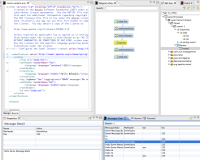Details
-
Enhancement
-
Resolution: Done
-
Major
-
None
-
None
Description
The message tracing with the highlights (eg steps) using the cursor up/down only works if you have selected a particular route.
So in this example you must select route1, to have cursor up/down working.
In this example I have traced 2 messages, starting with message body:
- Hello Some Message
- Hi
As you can see from the screenshot, they are sorted a bit odd in the table (interleaved) so when you do cursor up/down. It jumps between the 2 messages.
You may also want to add columns with:
- timestamp
- node id
- exchange id