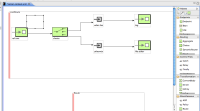Details
-
Bug
-
Resolution: Done
-
Blocker
-
None
-
None
-
None
Description
See screenshot. The top route is the 1st and existing route.
Then I dragged a 2nd route on the canvas, using the route icon from the palette.
And when I drag eg an endpoint on the 2nd route, it seems to be added to the 1st route, there is a wireframe.
Also if I explicit select the 2nd route to make it have focus, and drag EIPs to it, it wont work either.
PS: Maybe when you drag a 2nd route on the canvas, that 2nd route should automatic be selected/focused.